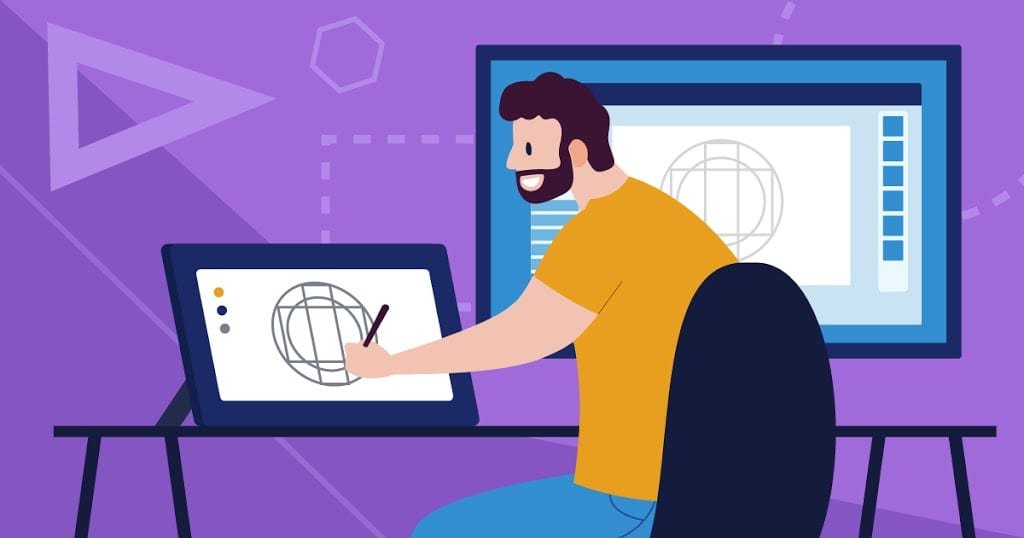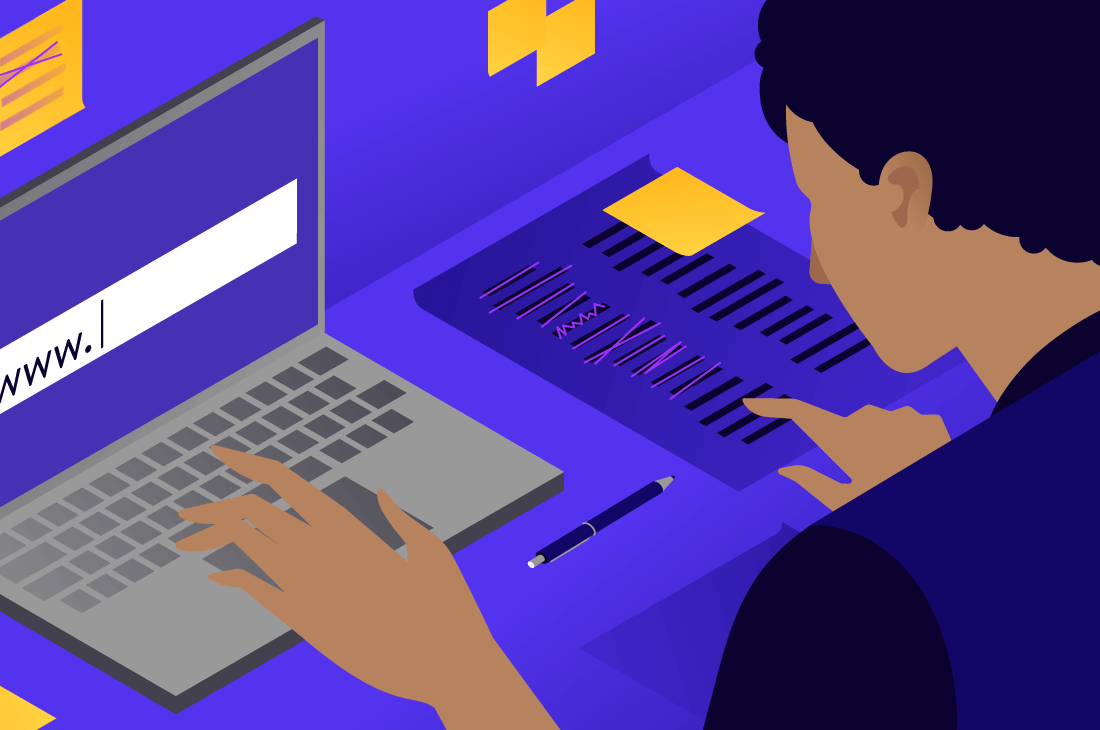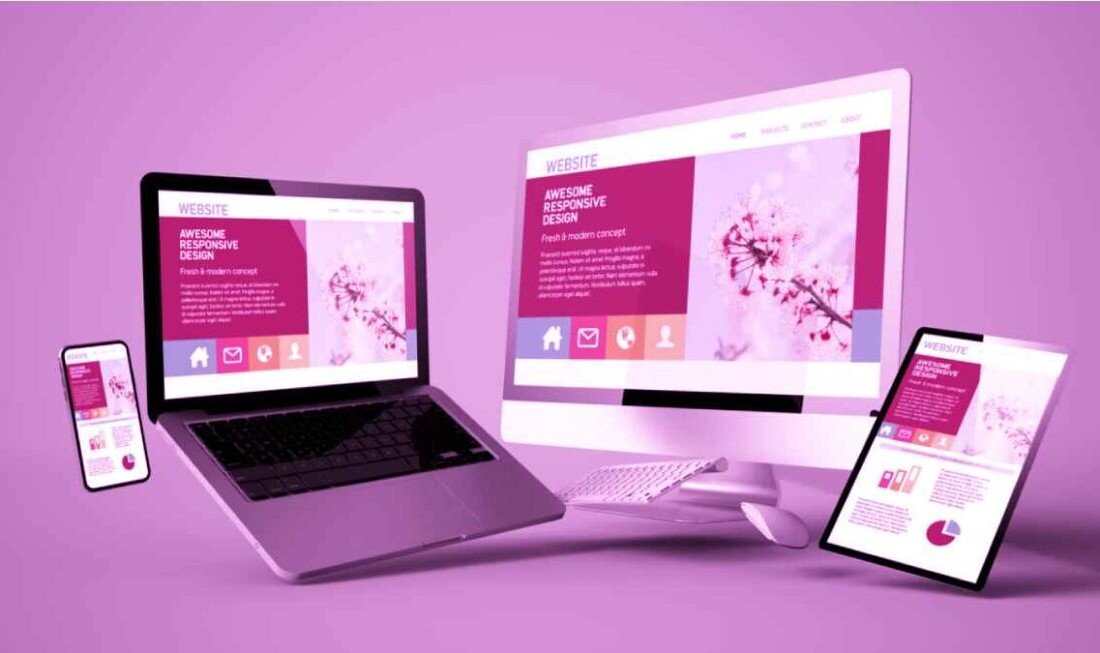Four easy steps to Start Blogging
Have you ever asked yourself how to start a blog?
You may have been hearing that starting a blog is so complicated but we’re here to convince you that creating a successful blog is not as daunting as many people think.
In fact, by following the step-by-step instructions in this guide, you will be able to set up and make your own blog, avoiding pitfalls and missteps that hinder some novices (no technical skills needed).
Ready? Let’s get to it!
Five easy steps to starting a blog:
- Choose a blogging platform
- Pick a domain name
- Get a web hosting account
- Select a blog design and layout
1. Choose a blogging platform
At this stage, you’ll need to determine the type of blog management platform/tool you want to use. We recommend that you set up your blog on one of the self-hosted platforms. But before you make the decision, let us describe each option.
When it comes to starting your blog you have the following options: free, freemium and self-hosted (recommended) platforms.
Free platforms
For many new bloggers, the availability of free blogging platforms such as Blogger or Tumblr is tempting. Of course, there is one big benefit, it’s free. But you need to understand that having a blog name in this form — yourname.blogspot.com or yourname.tumblr. com, is the sign of an inexperienced beginner who likely won’t be taken seriously.
By keeping your blog on a free platform, you let the platform own your name. You’ll be subject to their rules and restrictions, they may limit or prohibit ads on your blog, or they may even place their own ads on your blog. If you’re serious about blogging, you’ll want to move away from this option.tions: free, freemium and self-hosted (recommended) platforms.
Freeium platforms
Freemium means you’ll have a trial period before you have to start paying (costs vary from $5 to $30 per month). Several platforms are available. One of the most popular is TypePad. This platform focuses on ease of use for writing, but customization options are limited and it lacks certain features of value to bloggers.
By default, your TypePad blog name will look like this: yourname. typepad.com. It’s not always the best option if you’re trying to build the name and brand for your blog. However you could point your own domain (purchased through any domain registrar) to a TypePad blog.
Self-hosted platforms
Self-hosted platforms allow you to run a blog on your own domain. Aside from following your domain registrar and web hosting company’s rules, you’re fully in charge of your blog and its contents.
You have number of choices when it comes to a self-hosted blog system (also called Content Management System or CMS). The most popular is WordPress.org.
This blog option is called self-hosted because you will use your own web hosting space and name for your blog. It normally costs $4 to $8 per month for the web space (hosting account), depending on the company you choose, and $12 to $15 per year for the name (domain). The actual CMS is usually open-source and free.
One of the best and most well-known self-hosted content management systems (CMS) is WordPress.org, powering 25.4% of all websites in the world and responsible for over 76.5 million blogs, which is recommended by 99% of the blogging experts we’ve surveyed
Although we mentioned some free blog-hosting options, the best course of action is to own your blog, especially if you will be using your own copyrighted material (articles, drawings, photos, etc.). Pay a small amount of money every month, about the same as a Starbucks coffee, and you will build your own equity. If you plan to sell products, services, music or anything else via your blog, then paid hosting is the best way to go. Many hosting providers can help you maintain an ecommerce blog.
To get your new self-hosted blog started, you need to decide on two important things: a domain name and a web hosting provider. We highly recommend Bluehoмst that powers over 2 million websites worldwide and only for our visitors, they offer a special deal that includes a FREE domain name.
2. Pick a domain name
Your domain name will be the name by which you will be known online, no matter what niche you choose. It’s the unique address of your blog on the Internet. Your domain will be yours as long as you continue paying the annual fee ($10 to $15 for a .com domain).
Users who know your domain/URL (uniform resource locator) can simply type it into their browser’s address bar. Others will be able to discover your blog through search engines such as Google and Bing, so you definitely need to find a unique moniker.
Your domain name may be the highly popular “dot com” or it may be country or niche specific. From .us (United Sates) to .co.uk (United Kingdom) and from .guru (yes, for life coaches) to .sport (for sports related domains), these top level domains (TLDs) are added to any domain name in order to point to their location. The general rule is to go for a “dot com” domain, but some of the other extensions can work. For example “dot net” or “dot me.”
In the end, it’s about being memorable, so if a different extension or country code helps you be memorable, then break the rules!
3. Get a web hosting account
After choosing a domain name, selecting reliable hosting services will be one of the most important decisions you make. To a great extent, the functionality and performance of your blog will depend on your hosting provider. The host makes sure your blog is available 24/7 to potential readers and it’s where your files are stored online.
Most hosting companies also offer domain registration services. Some people keep their domain name with the registrar company, separate from the hosting account. We recommend keeping it all under your hosting account for hassle-free management and maintenance.
The wrong web host can cause many problems with your blog. Just imagine choosing a mobile company that has no reception. Your web host is a major piece of the puzzle to maintaining a successful blog, therefore, it’s crucial that you choose a reliable provider.
4. Select a blog design and layout
After WordPress is installed, the first thing your blog needs is
a face (design and layout). The design of your blog can be easily changed with the Themes. The default theme that comes with your WordPress blog installed is Twenty Sixteen — while it’s a good starter theme, you could select a theme that is more unique to your blog and compatible with your niche. Choose a theme that looks great, but also works for your unique content needs. Your readers will first notice the overall appearance of the blog, before even taking a look at the content.
Action steps
Once your installation is complete, you will receive an email about your credentials, after which you can browse through various themes and templates in order to find the one according to your needs.
1. Read the description
Most themes come with a short description of features and functionality. By reading it, you should have a rough idea if the theme matches your needs and how customizable it is.
2. Preview the theme
Preview the theme to get an idea of the overall look and layout.
3. Check the ratings
Popular themes will have star ratings that are visible in the preview and under theme details. They should give you a clear idea of how good the theme is.
4. Check for responsiveness
Aim for a responsive design that will work on desktop browsers and mobile devices. This is recommended by Google.
If you find a theme that takes your breath away, cool down. Once you install a theme you like, don’t be surprised if it doesn’t look quite right. Your theme is just a skeleton of your blog. To make it appealing, you’ll have to fill in content (text, photos, videos, etc.).
Conclusion
Congratulations! Now you have your own domain name, hosting space and your blog is set up. Next, you will need to get familiar with the WordPress dashboard, learn how to make desired changes to your blog, start your content creation and promotion in order to become a successful blogger.