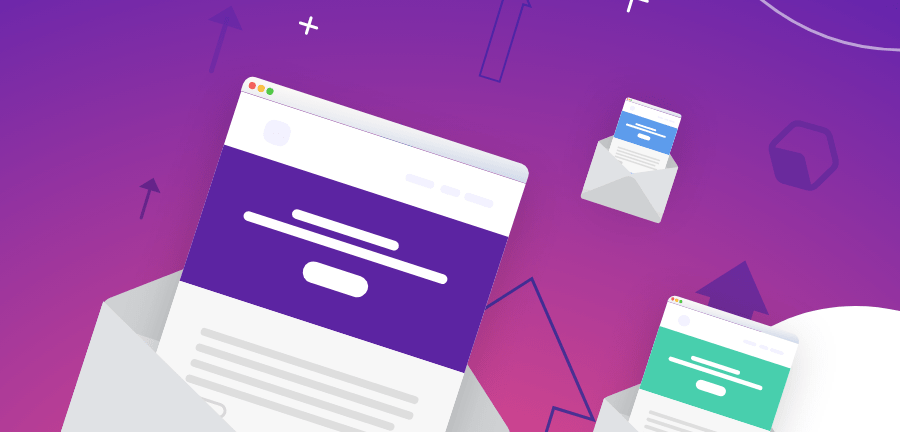How to Write and Create Great Blog Content? and Blog Content Types
Once you set up your blog, your next goal is to create content. The content of your blog will be the bait that attracts your readers. In this guide, we will cover content your blog consists of, types of content you can create, and blogging practices you should follow.
Without great content, even the most well-designed, tightly structured blogs will ultimately fail. There are three types of content you need to create for your blog.
Pages content
Static page content, such as “About” and “Contact.”
Sidebar content
Static content that appears on the sidebar of your blog.
Blog posts content
Regular posts about your niche.
Before you start writing your day-to-day “Blog posts” you will want to make sure the static “Pages” and “Sidebar” content of your blog is created and uploaded to your blog. Let’s explore each of these content areas.
1. Pages content
First, you will need to create static content pages for the following types of information.
About page
The most traditional page on any blog is the About page. This page simply tells new visitors to your blog what it is about, who you are and why you have a blog about your specific topic. Depending on your niche and your style, the information you provide can be “all business” or personal and fun.
Contact page
This page allows visitors to your blog to contact you at anytime. It can be a simple page with your email address plus social network links, or you can use plugins like Contact Form 7 to have a simple contact form visitors can use to contact you without leaving your website.
Products/services
If you created your blog to promote your business, you’ll want to make sure there’s a page that details the products or services you sell. Alternatively, if you already have a website for your business, you can provide a link to it in your menu.
Disclaimer/policy
To give yourself a little liability protection, you might want to consider disclaimers or policy page. For example, if you are writing a health blog, but you’re not a medical professional, you may want to create
a disclaimer to say that you are not a physician or other healthcare professional and recommend that readers see their doctors for their personal medical information and evaluation.
You may also want to inform visitors to your website that you use analytics tracking, Google AdSense, affiliate marketing links and other types of content. A great example of a disclaimer page can be found here.
As you continue to grow your blog, you will also want to consider adding the following pages.
Pillar pages
As you add new content to your blog, you will want to consider creating pillar pages. These are pages that direct visitors to your blog to specific posts on specific topics. Derek Halpern’s List Building 101 page is a great example of a pillar page.
Archives
This page simply guides people to your most recent posts, main categories, top tags and content you have created that’s not located on your blog, such as guest posts, interviews, podcasts, and videos.
Advertising page
If you want to sell advertising on your blog and you have enough traffic to make it worthwhile for advertisers, create an advertising page that shows off your latest stats (number of website visitors, page views, email subscribers, RSS subscribers, etc.). Be sure to visit other blogs in your niche—preferably larger ones—to see what pages they provide links for in their main navigation bar, sidebar and footer. Chances are, your visitors will be looking for the same types of pages on your blog.
2. Sidebar content
Your sidebar is the smaller column to the left or right (depend- ing on the theme you selected) of your blog’s main content. You will want to add the following content in sidebar widgets for your visitors.
Subscribe
Encourage visitors to your blog to subscribe via email or RSS. Email of course is best, especially if you would like to monetize your blog in the future. MailChimp is a great service to use as it is free for the first 2,000 subscribers.
About
This is a simple sentence or two about you and your blog for new visitors who may not take the time to read your About page. Having your photo in this blurb of text helps visitors put a face to the blog, whether you are the owner and editor managing other writers, or the main content author.
Follow
Beneath your about widget, you will want to display links to your social profiles so people can follow you. Generally, this will be your Facebook page, Twitter profile, Google+ profile, etc. You can use icons to represent each network or use official boxes, buttons, and badges from these networks. The latter helps you build your social media audience by allowing people to connect with you without leaving your website.
Popular posts
A popular posts widget will help direct visitors to your top pieces of content. WordPress Popular Posts plugin will help you create this easily, displaying posts based on comments and view count.
Advertisers
If you plan to add advertising banners to your blog, then add them from the start so regular visitors will not be surprised when you do start gaining advertisers. The banners you use until then can link to products for which you are an affiliate marketer or to products you simply like.
3. Blog posts content
Before we get into the technical elements of blog posts, there is one fundamental that every blogger in every niche needs to adhere to.
Create content with readers in mind
You’ll read a lot about optimizing your content for search engines, and while that it is important, if you don’t optimize your content for humans, then you’ll never gain the exposure that it takes to ultimately get links and rank well in search engines. If you write content that people love to read, then you will get traffic, social shares, and links as
your readership grows. icons to represent each network, or use official boxes, buttons, and badges from these networks. The latter help you build your social
Basic components of a blog post
Following are the basic elements of a great blog post. We’ll talk about how to optimize each for both readers and search engines.
Headline
The headline, or title, of your blog post, must be crafted to capture the attention of potential readers who may see it in their social media newsfeeds or in search results. Make sure you’ve found a great keyword phrase that people searching will use to find blog posts on your topic — and include it in your headline.
Introduction
The first paragraph of your blog post will either keep people reading or make people leave. Make sure that it compels people to read the rest of your content. You should use your targeted keyword phrase for search at least once in this paragraph.
Main content
This is the main portion of your blog post content. Think of the headline as the promise and the main content as the fulfillment of that promise. Your main content should fully satisfy anyone who visits your post based on the headline. If you create content that does not satisfy the promises of your headline, people will start to identify your blog as unfulfilling and thus, stop visiting. The length of your blog posts can range from 300 to 3,000 or more words. It’s best to alternate the length of your posts as you gain insight into what works best for your audience.
Sub-headlines
Many people will scan your blog content as opposed to reading it word for word. Write subheads that break your content into digestible sections, and make sure those subheads represent the content within them.
Bolded text – Use bold text in a few areas of your main content to help highlight important points. Use it selectively, otherwise, your entire article will seem bolded, thus taking away the ability to highlight key portions of the content.
Bulleted/numbered lists – While you don’t want your entire post to be bulleted or numbered lists, these lists do help separate out steps and lists with useful content.
Media – Supplement the text portion of your content with media, such as relevant images and video. This will help break up your content and illustrate your points better. Images can also be used as part of the search optimization of your post—include your post’s main keyword phrase in the filename of the image as well as the ALT tag.
Conclusion
The conclusion should be a paragraph or two at the end of your post to summarize what the reader should have gotten out of it. If they didn’t, chances are, they will go back to see what they might have missed.
The last line of your blog post should be some form of a call to action. It can be as simple as asking readers to share their thoughts in the comments or to share the post on social media if they enjoyed it. If your post was written to promote a particular product or service, the call to action should encourage the reader to learn more about it.
You don’t have to include all of the elements from this list in every post, but make sure you always have an engaging introduction, quality content, and a solid conclusion.